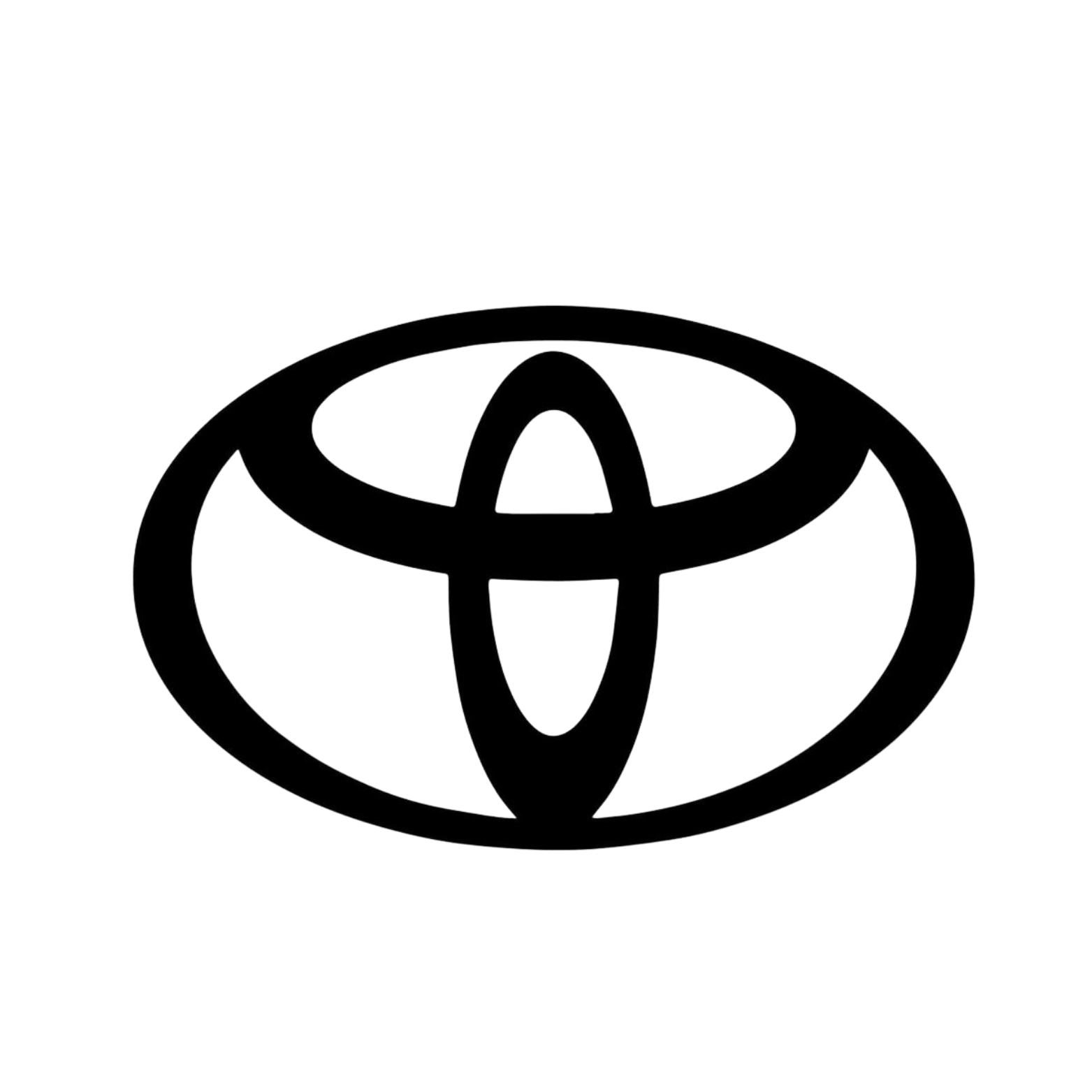User Guide GR Yaris 2024- Gen2
Activation and Deactivation
- To activate the module, press and hold the CANCEL button on the steering wheel for 1 second. All systems with the microswitch set to “ON” will be deactivated. Warning lights (PCS OFF, LDA OFF, ISA Mute) will turn off after 3 seconds.
- To deactivate the module, press and hold the CANCEL button for 2 seconds.
- Modules with AutoPreset™:
The activation and deactivation procedure is identical to the standard version. After deactivating the systems once via the CANCEL button, the setting is stored automatically. On the next startup, the chosen configuration will be restored without further input.
- Modules with Multi-Press Activation:
Press the CANCEL button 3 times to activate the module and 5 times to deactivate it; the functionality is otherwise identical to the standard version.
Important Notes
-
All microswitches on the module are set to OFF by default upon delivery and must be switched ON as needed before installation.
-
PCS and LDA can only be disabled when the car is parked or not moving (safety limitation by Toyota).
-
To ensure PCS and LDA are disabled correctly when activating the module, LTA (Lane Tracing Assist) must be manually turned off beforehand. If LTA is still active, the warning lights remain visible and the systems stay enabled. In this case, simply deactivate LTA via the steering wheel button. Once LTA is turned off, the warning lights disappear and the systems deactivate correctly. After this, LTA can be activated or deactivated at any time without affecting the module.
-
All systems (PCS, LDA, ISA) can still be reactivated at any time via the original vehicle menu. Once reactivated manually, the system remains active until it is switched off again by the driver. If the module is deactivated via the CANCEL button or the vehicle is restarted, the configured settings will be applied again and all systems defined by the microswitch will be deactivated automatically.
-
To disable the warning (beep) when the detected speed limit changes, set ‘Speed Limit Change Alert’ to OFF in the RSA menu (Vehicle Settings ➝ RSA ➝ Speed Limit Change Alert ➝ OFF).
Explanation of Terms
PCS = Pre-Crash System
LDA = Lane Departure Alert
LTA = Lane Tracing Assist
ISA = Intelligent Speed Assist
RSA = Road Sign Assist
Important Safety Notice
In rare cases, if the module malfunctions, the instrument cluster may stop displaying speed or other driving information. This means the speedometer and warning displays might not work properly.
We have tested the device thoroughly, but we take no responsibility for any damage, data errors, or system failures that may occur through improper use, installation mistakes, or unexpected software conflicts.
The module is used at your own risk.
Installation
Required Tools & Materials
- Phillips screwdriver
- 10 mm open-end wrench
- Plastic trim tool
- Cable ties
- Masking tape
- Soft cloth
Caution: Before touching electronic components, discharge your body by touching an unpainted metal part of the vehicle (e.g. ground point or door hinge) to avoid damage caused by electrostatic discharge
Disconnect the battery's negative terminal to avoid damage from voltage spikes and to prevent error memory entries (Toyota warranty).
Pull the steering wheel fully down and towards the driver to clear the working area in front of the instrument cluster.
Cover trim panels with masking tape to prevent scratches, as shown in the images below.

Pull the side panel out but don't remove it fully. 
Pull the upper edge of the lower panel forward to release it (clips).

Remove the small cover panel located to the right of the steering column.
Pull out the inner part of the clip, then take the whole clip out.
Pull out the trim on the left side of the steering column, but do not remove it completely – the cable can remain connected.
Carefully release the left side of the multimedia/AC control unit panel. Loosen it just enough so that the instrument cluster trim can be removed afterward. (clips)
Tip: Do not fully remove the panel – only pull the left side out enough to create sufficient clearance.
Remove the instrument cluster trim.
Remove the fastening screws (4x Phillips) of the instrument cluster unit.
Carefully tilt the instrument cluster toward the driver to access the connectors.
Tip: Place a soft cloth on the steering column before resting the cluster to avoid scratches.
Unplug the original cables (white and black connector).
Plug the accessory harness into the instrument cluster, matching the colors (white/black).
Plug the original cable harness into the accessory harness – ensure color matching and correct locking. (light clicking sound)
Insert the module and set the microswitches according to the desired function:
Note: If a switch is set to ON, the corresponding system will be deactivated when the Cancel button is pressed. If the switch is not set to ON, the system remains active.
Tip: To adjust the very small microswitches, it is recommended to use a corner of the module lid or a suitable plastic tool – do not use sharp metal objects.

Carefully tilt the instrument cluster back and bring it into installation position. While doing so, place the module and accessory harness in the free space behind the instrument cluster – ensure no cables are pinched or bent, and the module sits freely.
Reconnect the battery's negative terminal.
Check the functionality: Start the engine and wait until the instrument cluster has fully booted. Press and hold the Cancel button for 0.6 seconds to activate the module.
Tip: If activation is successful, no error message appears on the display and the selected systems are deactivated as intended.
Check whether the desired systems are deactivated: If deactivation is successful, the corresponding warning light appears for approx. 3 seconds. If no deactivation occurs: Check the microswitch settings on the module.
Secure the module to the existing cable harness using cable ties so that it does not move during driving and no vibrations occur.
Caution: Do not overtighten cable ties to avoid damage to cables or connectors.
Reassemble all components in reverse order.
Remove masking tape.
Installation complete!
Troubleshooting
Symptom: No vehicle information such as time, temperature, or mileage is visible in the instrument cluster; all warning lights and messages are active.
Cause: No CAN communication between the instrument cluster and the rest of the network
Actions:
- Check connectors: Ensure all connectors are correctly locked (original and accessory harness). If necessary, unplug them, check for damage, and plug them in again.
- Check power supply: Check whether the red LED on the module board lights up.
- Check module installation: Ensure the module is firmly seated and no cables are under tension or pinched.
If the problem still exists:
Please contact us here, we are happy to help.
Made for: